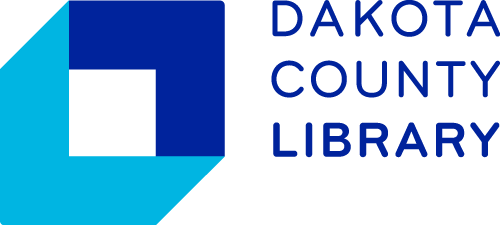Title:
3D CAD with Autodesk 123D : designing for 3D printing, laser cutting, and personal fabrication / Jesse Harrington Au and Emily Gertz.
ISBN:
9781449343019
Personal Author:
Edition:
First edition.
Publication Information:
San Francisco, CA : Maker Media, Inc, [2016]
©2016
Physical Description:
xv, 99 pages : color illustrations ; 25 cm.
General Note:
Includes index.
Contents:
Introduction to the 3D dimension -- How to navigate any CAD program ever : View cube ; Ribbon ; Mouse controls/view controls ; The right side menu ; Design tree -- 123D Sculpt+ : Getting started with 123D Sculpt+ ; Find models in the Sculpt+ community ; Me ; Create ; Skeleton workspace Skeleton toolkit ; Sculpting and painting workspace ; Color paint toolkit ; Color swatch option ; Brush options ; Image rub toolkit ; Select image ; Hide image ; Pose toolkit ; Environment toolkit ; Share and make toolkit -- 123D Meshmixer : Why use Meshmixer? ; Getting started ; Keyboard shortcuts ; Tutorial: Seal up the bunny ; Print ; Toolbar ; Meshmex ; Select ; Sculpt ; Edit ; Analysis ; Inspiring Meshmixer projects -- 123D Design : Download and set up ; Getting around ; Getting started: playing with blocks ; The parts library ; Start building from scratch ; Main menu ; The ribbon menu ; Action toolkits ; Primitives ; Sketch ; Construct ; Modify ; Pattern ; Grouping ; Combine ; Text ; Snap ; Material ; Tutorial: the key to success ; Tutorial: guitar body ; Tutorial: revolving a model ; Challenge: build a birdhouse ; What's next? -- 123D Make : Getting started ; Drop-down menu ; Model menu ; Manufacturing settings menu ; Object size options ; Construction technique menu -- 123D Catch : How does 123D Catch do it? ; Scanning with Catch: the basics ; Let's take some photos! ; Now that I have a scan, how do I clean it up? -- How do I 3D print my model? -- What's next?
Summary:
"Design and create real-world objects with 3D printers, laser cutters, or common materials that you assemble yourself. It{u2019}s easy with Autodesk{u2019}s free 123D tools. Au shows you how to design objects from scratch, work with existing models, or scan real-world objects. You{u2019}ll learn how to use tools in the entire Autodesk 123D suite to design, sculpt, scan, and print 3D objects with an easy-to-learn CAD interface. It{u2019}s ideal for makers, hobbyists, students, artists, and designers, including beginners."--From publisher description.
Title Subject:
Added Author:
Added Uniform Title:
Series Title:
Series Sequence:
OCLC Number:
ocn936066899
Availability:
Burnsville - Burnhaven~1
Eagan - Wescott~1